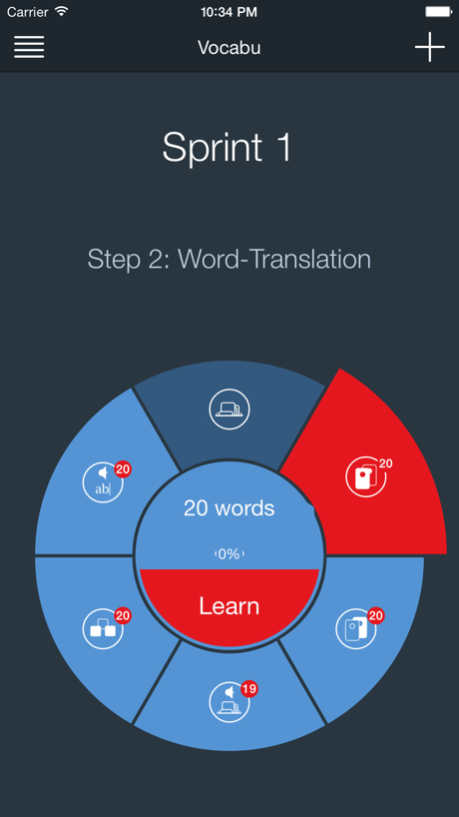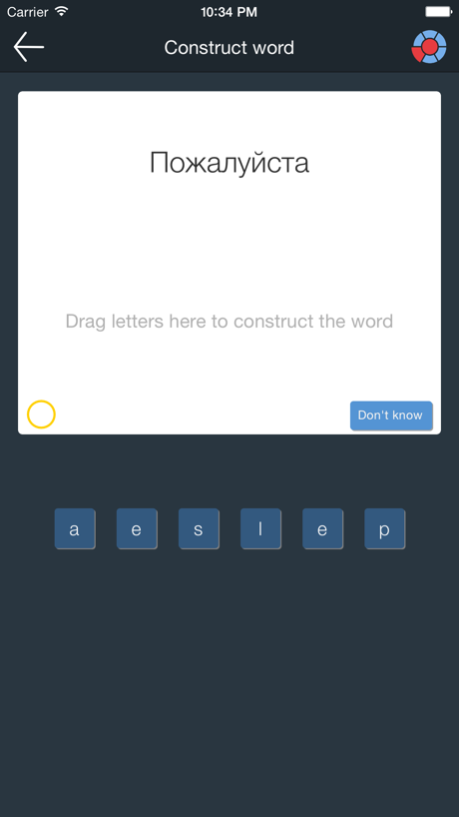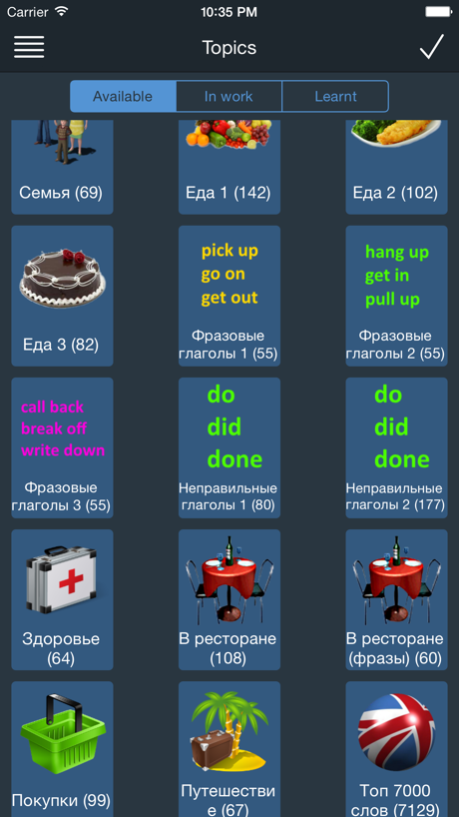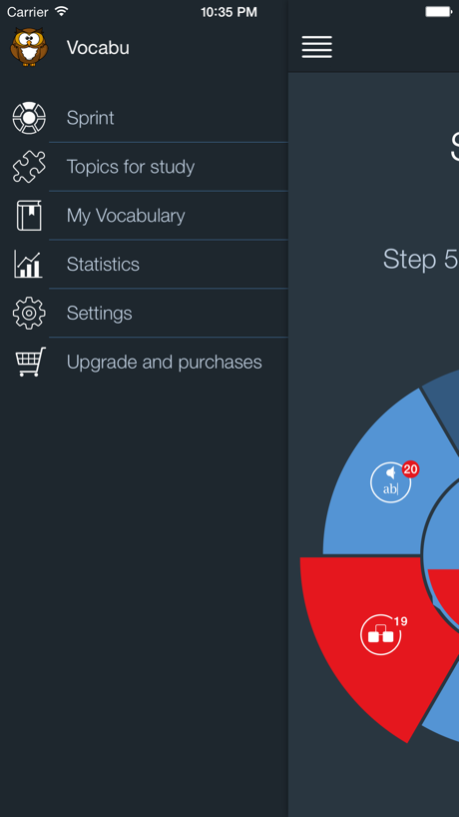Vocabu - Improve Your English vocabulary 1.3
Free Version
Publisher Description
Vocabu is a best way to radically improve and expand your English vocabulary. Five types of exercises are helping you to develop reading, writing and listening skills. To the best memorization of words Vocabu uses 'spaced repetition' method. In this method words are sorted into groups according to how well you know each one in the baskets. This is how it works: you try to drill a word during a sprint. If you succeed, program sends the card to the next basket. But if you fail, program sends it back to the first basket. Each succeeding basket has a longer period of time before you are required to review the words.
Feb 22, 2016
Version 1.3
This app has been updated by Apple to display the Apple Watch app icon.
added coloring for studied words in texts;
added popup translation for studied words in texts;
fixed some bugs.
About Vocabu - Improve Your English vocabulary
Vocabu - Improve Your English vocabulary is a free app for iOS published in the Kids list of apps, part of Education.
The company that develops Vocabu - Improve Your English vocabulary is Sergey Rozovik. The latest version released by its developer is 1.3.
To install Vocabu - Improve Your English vocabulary on your iOS device, just click the green Continue To App button above to start the installation process. The app is listed on our website since 2016-02-22 and was downloaded 2 times. We have already checked if the download link is safe, however for your own protection we recommend that you scan the downloaded app with your antivirus. Your antivirus may detect the Vocabu - Improve Your English vocabulary as malware if the download link is broken.
How to install Vocabu - Improve Your English vocabulary on your iOS device:
- Click on the Continue To App button on our website. This will redirect you to the App Store.
- Once the Vocabu - Improve Your English vocabulary is shown in the iTunes listing of your iOS device, you can start its download and installation. Tap on the GET button to the right of the app to start downloading it.
- If you are not logged-in the iOS appstore app, you'll be prompted for your your Apple ID and/or password.
- After Vocabu - Improve Your English vocabulary is downloaded, you'll see an INSTALL button to the right. Tap on it to start the actual installation of the iOS app.
- Once installation is finished you can tap on the OPEN button to start it. Its icon will also be added to your device home screen.